_story.jpg)
Another week has passed and that means it’s time to recap everything important in the Microsoft universe over the past few days. This time we have Patch Tuesday, some Outlook news and a few bugs to discuss. Read on for our weekly recap for August 6 – August 12!
Patch Tuesday

This week was the second Tuesday of the month, meaning Patch Tuesday week for Windows users. As always, cumulative updates with patches and security fixes were rolled out for supported versions of Microsoft’s operating systems.
Windows 7 and Windows 8.1 received KB5016679 and KB5016683 respectively. The improvements are shared between them as both fix issues in troubleshooters and Local Security Authority Server Service (LSASS). Interestingly, though, Windows 7 has known issues, but Windows 8.1 does not. It’s important to note that updates to Windows 7 Patch Tuesday are now only offered to those who pay for an Extended Security Update (ESU).
Meanwhile, Windows 10 has netted KB5016616 which fixes some printing and security issues. There are also three known issues in this build that you should be aware of, but Microsoft has provided solutions for each of them.
In the same vein, Windows 11 received KB5016629 with some security patches and general improvements. There is one known issue that applies to IT administrators, so those interested can check it out here. Interestingly enough, Windows 11 Release Preview Insiders with version 22H2 were also offered the same update.
However, Patch Tuesday wasn’t the only thing offered to Windows devices. Windows 11 Dev Channel Insiders got build 25179, which brings the tabbed file explorer, input enhancements, and even ISOs to everyone. That said, those who prefer ISO installations should know that downloading Windows ISOs from Fido scripts in Rufus no longer seems possible. In fact, the developer is seeking help from others in this matter.
But coming back to the topic of Insider Deployments, Windows 11 Beta Channel Insiders got their hands on build 22621.575 and build 22622.575. As has been the case lately, the former comes with certain new features that are disabled by default while the latter has them enabled. You can find both changelogs here.
It’s also worth noting that build 25179 has also been released for Windows Server vNext users. As usual, there is no changelog, but there is one known issue that IT admins should be aware of.
A new Outlook

Microsoft has announced that, after testing through an opt-in experience with a subset of users over the past few months, it is now poised to move Outlook apps to a new location for everyone soon. Instead of displaying them horizontally under folders, Microsoft moves them to the left navigation panel. According to the company, this provides vertical space for more apps and results in a consistent design. The immediate user feedback has been mixed to say the least.
Oh, and speaking of Outlook, Microsoft has confirmed that there is an issue in Outlook Desktop that results in frequent crashes. While the company is investigating the issue, it has offered some solutions.
After a lot of conflicting statements, Microsoft this week finally confirmed that access to Microsoft 365 won’t be shutting down for Office 2016 and 2019 after all next year. While customers in this space may encounter degraded experiences in this space after October 2023, their access will not be closed blocked.
And coming to minor app updates, Office for iOS 2.64 Beta received text with improvements in PowerPoint, new features in Excel, and Scribble support. Meanwhile, Skype Insider version 8.88.76.100 delivered improved message quotes and a number of bug fixes. And it looks like Microsoft PowerToys is getting a new Screen Ruler tool soon, check here.
Vulnerabilities, bugs and issues, oh my!
_(1)_story.jpg)
This week we learned that many Windows 11 and Windows Server CPUs with Vectorized AES (VAES) instructions are prone to “data damage”. While Microsoft has also rolled out patches, it has noted that for a month after installing the updates, you may experience performance degradation related to BitLocker, TLS in load balancers, and disk throughput. AES-based operations can also be slower by a factor of two. You can find the extent of the problem and affected CPUs here.
Another interesting bug revealed by a Microsoft employee himself is that the Microsoft Store was apparently unable to display more than 2,000 reviews. Although this strange cap has now been removed, Microsoft Store chief architect Rudy Huyn has not revealed why it existed in the first place.
In addition, users of Windows 8.1 through Windows 11 may experience problems installing the security update for Secure Boot DBX. The update failed to install with error code 0x800f0922 and while Microsoft is investigating the issue, it has suggested updating the UEFI BIOS.
In more bug related news, Microsoft has also notified Windows 10 and 11 users of issues opening XPS documents. In addition to the inability to open XPS and OXPS documents in non-English languages, XPS Viewer stops responding and starts using CPU and RAM resources until it crashes when reaching 2.5 GB RAM usage. This has apparently been happening since June 2022 and Microsoft is now actively working on a fix.
In some bits of good news, Microsoft is finally fixing weather accuracy in Windows Widgets. This has been mentioned as an issue by numerous users lately and it’s good to know that the company is finally up and running on this front. Furthermore, August Patch Tuesday also fixed the Secure Boot GRUB vulnerability, read all the details here.
Well done

We’ll start this section with some news about Microsoft accusing Sony of paying developers to keep games from making it to Xbox Game Pass. On the other hand, Sony expressed concerns that a successful acquisition of Activision Blizzard could cause players to abandon PlayStation consoles in favor of Xbox. These revelations are just the latest in Microsoft’s ongoing and massive $69 billion acquisition of Activision Blizzard.
In more enterprise gaming news, Unity has tapped Microsoft as a cloud partner as the two leverage Azure to enable developers to build more engaging real-time 3D experiences. Parallels Desktop customers will be pleased to hear that version 18 of the virtualization software also offers numerous game improvements. Furthermore, another video of the alleged two-tone white and black Xbox Elite Controller Series 2 has surfaced, but the jury is still out on when Microsoft will officially unveil it.
Meanwhile, those looking for sales should take a look at the Xbox Ultimate Add-on Sale headlined: Assassin’s Creed and Duty. And those with a penchant for PC gaming should check out our weekend deals, curated personally by news editor Pulasthi Ariyasinghe.
Developer Channel

In the spotlight
![]()
As he does every week, forum member Adam Bottjen—aka “Warwagon” in the forums—published his Tech Tips Tuesday article introducing some of our readers to a handy way to find desktop icons easily.

Meanwhile, news reporter Taras Buria wrote a guide on how to enable a new taskbar animation in Windows 11 Dev Channel build 25179. While it doesn’t add a utility, some may like it for its aesthetics.
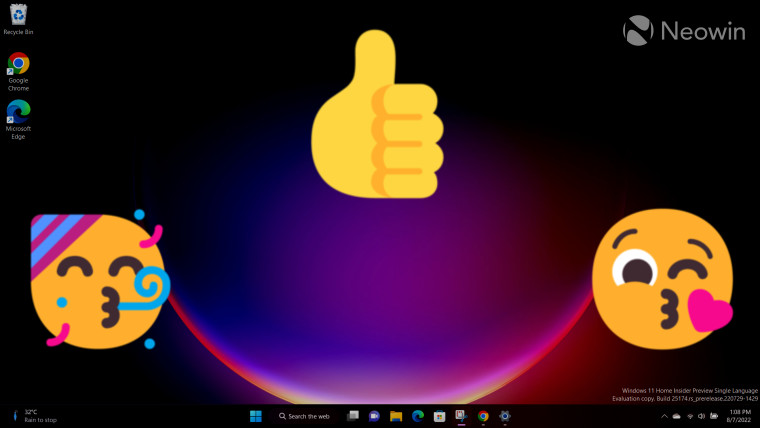
I’ve published two accompanying editorials on the topic of Windows 11. The first was about the top five smaller features I really like in Windows 11, you can read it here.

On the other hand, the second piece went in the opposite direction and I talked about the five relatively minor things I don’t like about Windows 11.

Since Tabbed File Explorer is now available to everyone in the Windows 11 Dev Channel, I thought it would also be fun to share my personal thoughts on how Microsoft can really take advantage of this interface, read my take here.
_story.jpg)
Finally, our regular reviewer Christopher White argued that Amazon’s $1.7 billion acquisition of iRobot isn’t really about spying on you, despite what some online scaremongers would have you believe. You can check out Christopher’s thoughts on the subject here.
Log out

Our most interesting news this week concerns Telegram CEO Paul Durov, who chides Apple for blocking the company’s app update for two weeks just because it doesn’t want Telemoji on its platform. If you’re not sure what the term means, it’s actually a new take on conventional emoji and an attempt to breathe new life into them by animating them through high-quality vectorized versions. It’s unclear why Apple is on a warpath against Telemoji, but it has asked Durov to remove the specific capability from Telegram.

If you would like to receive a weekly summary of news from Neowin, we have a newsletter that you can sign up for via the ‘Get our newsletter’ widget in the sidebar or via this link.
Did you miss any of the previous columns? View them all via this link.

0 Comments